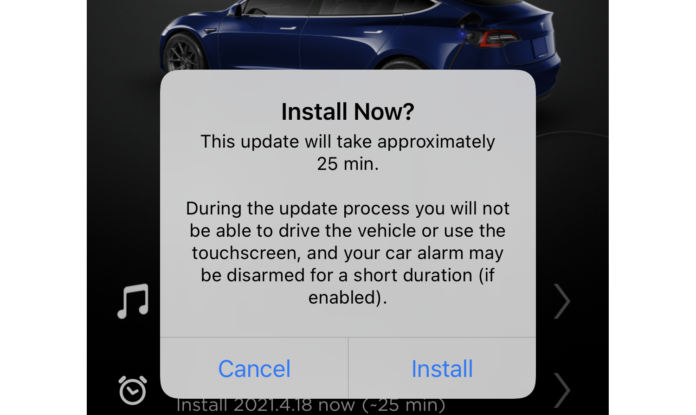Arguably the biggest thing that sets Tesla aside from all other carmakers is the ease of updating its software. For every other car, the feature set that is in place when you purchase the vehicle is fixed for the life of the car. In cases where there is a bug or a safety update, you can bring the car to your dealer and they can use their specialised tools to apply the update.
Not so with a Tesla. The systems that cover everything from the motor timing and acceleration to climate control and the sound system is all built in software and designed to be updated regularly, just like your computer or smartphone.
This means that the car will continue to evolve for its lifetime. While there is some variation between cars on the road, the current widely available version is 2024.44.25.2.

In the past few years, software updates have not only added entertainment features (like Netflix and games), but also performance features. In November 2019, version 2019.36.2.1 increased the Model S and X acceleration by 3% and the Model 3 by 5%, all through a software update. Of course, there are also regular improvements to their Autopilot as they work towards Full Self Driving.
Tesla also sometimes runs “tests” of new software features to a very small percentage of vehicles. They have done this with the Full Self Driving Beta, and with some of the minor releases. They don’t disclose how they allocate these tests, but those updates will be rolled into a future update that is open for wide release.
Sometimes you will get different versions in different parts of the world. For example, when Live Sentry was released, it was only sent out to cars in the United States. Tesla’s in other countries continued to get other updates and the version numbers diverged.
Brand New Teslas
When you first get your new Tesla, it will come from the factory with the latest “stable” software version, which may be slightly outdated. You may get lucky, but it is quite common for that first update to take a month or two. Tesla adds new vehicles into the system for updates in batches from time to time, so you will have to be patient. That should update on its own within a month or so.
How do I download the latest update?
Well, you can’t explicitly download and update your own car. Updates are pushed from Tesla so you can’t download a specific version. Usually, they roll out updates to a small number of cars to test, other times, a specific fix only applies to specific cars. If they run into any issues with this small test group, they widen it out and look for any more issues. Eventually, they will group these updates together and do a wide release every few months.
You can check to see if there are any available updates by going into the Software screen and scrolling down. It will contact the server to check for updates and download it if one is available. If you don’t do this, the car will check periodically anyway, but this lets you trigger the check. If one of these automatic checks determines there is an update available for you, you’ll be notified with a notification in the App and on the screen.
Having said that, there are definitely things that will delay you getting the update. If you are the type of person that wants to be the first to have the latest features, you will want to be sure that nothing is standing in the way of the updates coming.
Check your Wi-Fi signal
The first thing to do is make sure that your car is parked with a solid WiFi internet connection. Downloading the update seems particularly sensitive to a weak signal, so if you don’t have a nice strong signal, the download will fail and the car will wait to try again. If you don’t have WiFi within range at home, you can strengthen the signal with a WiFi extender, or have your car connected to a public WiFi hotspot or tethered to your phone.
Update Preferences
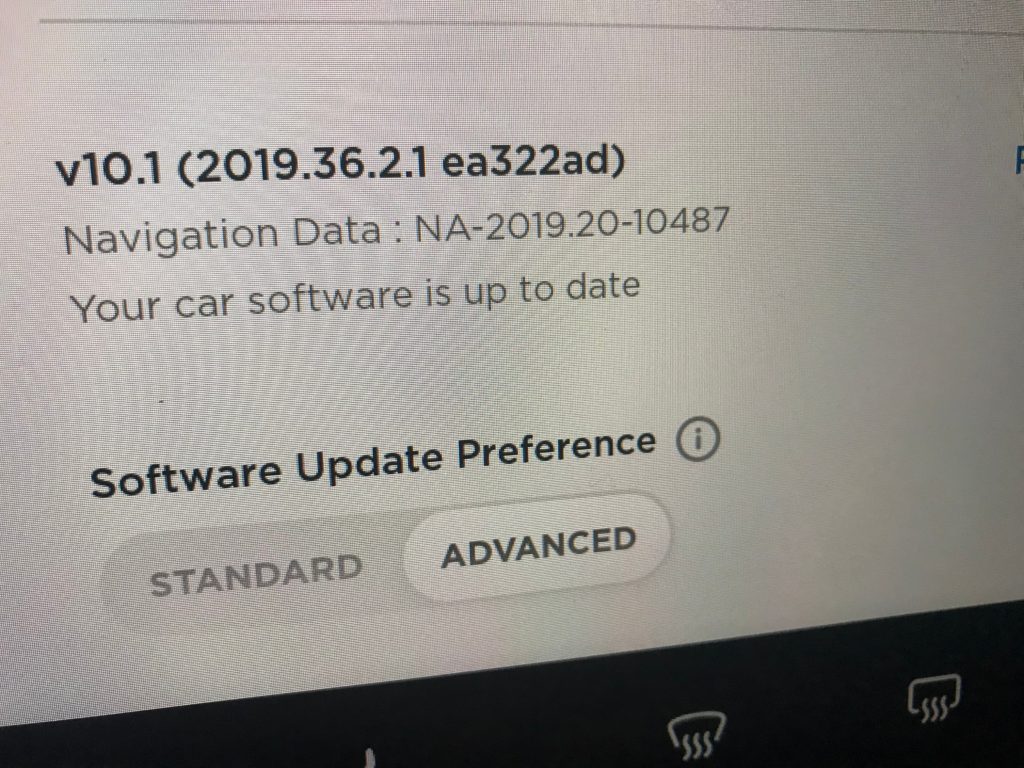
Also, in the car under the Software menu, there is a switch for the Software Update Preference. If you set this switch to Advanced, you are saying that you would like the latest update as soon as it is available. You would select Standard if you would prefer to wait until later in the rollout when any possible issues have been resolved.
There have been some reports over the years that repeatedly switching between Standard and Advanced will trigger the update, but that hasn’t proven to be reliable, and may have just been coincidence. No harm in trying it!
If you are several versions behind and it just isn’t updating, you can try opening a service ticket and they might be able to trigger it to push to your car. Be aware, though, that just because you have seen some people talking about an update doesn’t necessarily mean it is in wide release or available in your region.
The bottom line is that you are somewhat at the mercy of Tesla to get the update, but if you have the right setup, the widely released updates will land on your car pretty soon.